IDM aka Internet Download Manager dramatically accelerates your download speed by breaking the actual task into several parts and downloading the file via different connections; that's why it received extensive popularity among power users. It supports a whole lot of file formats and also allows organizing those downloading files into different folders for a hassle free navigation. It is known to have increased download speeds upto 6x times the original speed; which is particularly a treat for slow-connection holders and a bonus for every internet citizen.
Download IDM lastest version
Manual Extension
- In Chrome menu, navigate to Settings a sub-menu appear.
- Select Extensions from this menu.
- Now open IDM installation folder (usually C:\Program Files (x86)\Internet Download Manager).
- Now look up for the file IDMGCExt.crx.
- Drag and drop the file into the Extensions page; a pop up will appear : "Drop to install". Mli>Click on Keep.
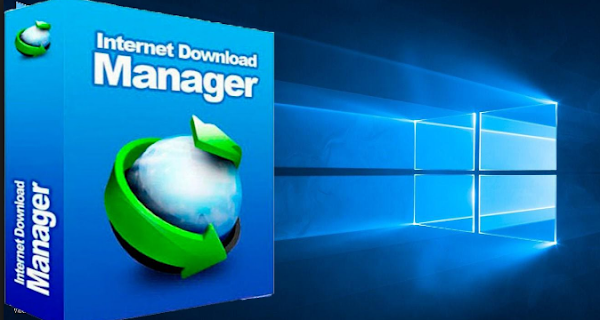
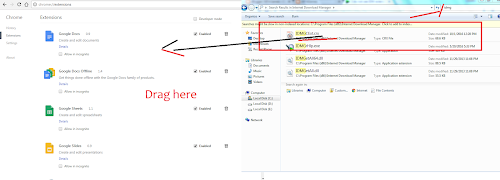







No comments:
Post a Comment