 Assalam-o-alikum!
Assalam-o-alikum!Urdu, one of the most beautiful languages on the face of earth, is the national language of Pakistan. It integrates in itself many mysteries and histories of great legends. Its ranked 19th among the top 30 languages in the world by number of speakers worldwide. That may sound as a sense of pride to many of my readers out there. Urdu is spoken by 104 million people worldwide (as of 2015) and understood and loved by many more.
Let the whole story aside and lets reveal how you'll be able to perform the magical task that our title suggests. Well, its easier that you think. To know more about how to Convert Roman Urdu into Urdu Script please visit this page:
| LINK: http://mfanet.do.am/I.htm?id=a7872 |
INSTRUCTIONS
For better usage follow the instructions. Type in Roman Urdu, as you type, every roman Urdu word will be converted to Urdu manuscript as you press space-bar. If the word appeared is not the same as you desired, press Backspace or Click on the word to customize it further. Remember! This script is only for manual use. If you want to convert a paragraph of English to Urdu. Please Refer to Google TranslatePLUGIN EMBED CODE
If you have a website/blog and you want to share this awesome script with your visitors. Feel free to copy and paste the embed code in your Website's HTML code. It'll be great if you provide a backlink to our website. It's a way of saying thanks. Click Here to generate Embed Code for your website.EXAMPLE
Below is example of plugin once you place the embed code in your website.You can adjust the width and height of embedded plugin by changing width="500" and height="350" in the embed code.If you like this service please provide a backlink to our website. It's a great way to say thanks.
Powered By: MFAGamez
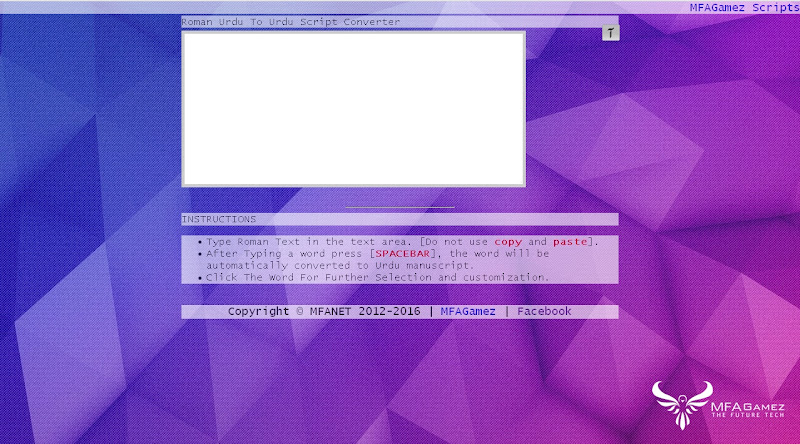







No comments:
Post a Comment